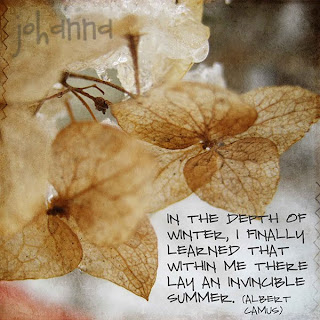Category Archives: kim klassen
TT – “open”
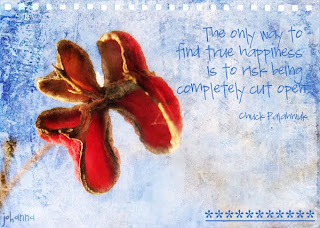 kim asked for this texture tuesday to think around the word “open”… i googled for quotes and found this one: “the only way to find true happiness is to risk being completely cut open” – i edited it kim´s texture “autumn burst” (blending mode overlay) and twice nancy donaldson´s texture “pole3″ (at soft light). brush at the bottom right is selfmade…
kim asked for this texture tuesday to think around the word “open”… i googled for quotes and found this one: “the only way to find true happiness is to risk being completely cut open” – i edited it kim´s texture “autumn burst” (blending mode overlay) and twice nancy donaldson´s texture “pole3″ (at soft light). brush at the bottom right is selfmade…
the brushes thing…
if you follow my blog, you can see i´m addicted to textures and – more and more – to brushes… i think that comes from my other love, rubber stamping. brushes are like stamps, but can not only change their color (as with various inkpads), you can also alter the size, rotate their angle, distort them, define their opacity… which gives you lots of possibilities!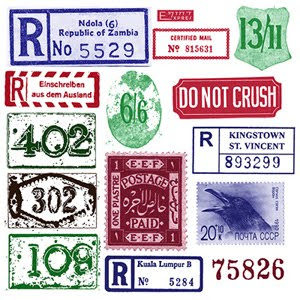 today i want to give you an easy lesson how to make your own brushes for photo editing. above you see some samples i HAD made for myself (from sources i found in the internet, like registration labels etc) [side note: a few days ago i LOST all these brushes i stamped there because i somehow managed to set my photo editing program to default... arghhh!! i swear i had done NOTHING (as always;))... and i had NOT saved the brushes... now i must try to re-gain all these pictures!! so be warned and make frequent savings... i hear my husband repeating this on and on, but seems i must learn it the hard way;)]
today i want to give you an easy lesson how to make your own brushes for photo editing. above you see some samples i HAD made for myself (from sources i found in the internet, like registration labels etc) [side note: a few days ago i LOST all these brushes i stamped there because i somehow managed to set my photo editing program to default... arghhh!! i swear i had done NOTHING (as always;))... and i had NOT saved the brushes... now i must try to re-gain all these pictures!! so be warned and make frequent savings... i hear my husband repeating this on and on, but seems i must learn it the hard way;)]
actually i learned the important things by watching kim klassen´s free tutorial about making watermark brushes here: http://vimeo.com/26934262
first you open a > new blank white > file (not larger than 2500 x 2500) then you copy your label, cancellation stamp (or whatever you want to turn into a brush) onto this white file. make sure your picture is b/w and has good contrast (edit it this way before, if you have a colored source like a blue airmail label f.e.) take attention that your picture is not too small (you can enlarge it on your “new file” after rasterizing) — you also could enlarge a brush that is too small, but it will become blurry… so i better enlarge the source for the brush before. crop your image. if you are happy with your source, the final step is making the brush: edit > define brush preset > name your brush and click ok. (if “define brush preset” does not show up clickable, i create a new layer and it will function) before you click the last ok, you can see the size of your brush by the small number on the left: i try to make them not smaller than 500. — hope that makes sense for you. you will see, it is easy-peasy when you tried some. it is addictive, to say the least;) so much FUN!!
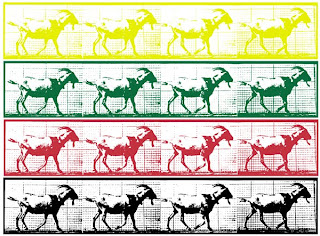 and here is a new brush i just made: i love muybridge´s photos and they come as copyright free images from dover company (booklets with cd). i turned a stripe with goats into a brush and took a photo of a sunset i recently made (not good quality). set the photo on blending mode exclusion, added nancy donaldson´s new texture “pole1″ (90° turning) and decided to let the goats walk through the photo. i like it – and it was not much effort to make:)
and here is a new brush i just made: i love muybridge´s photos and they come as copyright free images from dover company (booklets with cd). i turned a stripe with goats into a brush and took a photo of a sunset i recently made (not good quality). set the photo on blending mode exclusion, added nancy donaldson´s new texture “pole1″ (90° turning) and decided to let the goats walk through the photo. i like it – and it was not much effort to make:)
12th day of textures from kim
i applied “friday” twice: color burn 36%, overlay 66%
font is segoe script
so: yummy holidays to all of you (remember: there are no calories between christmas and new year;))
we have two weeks of vacations now and i´m sure i will play with some textures… and i hope to get some dirty fingers with other works, too! see ya!!
11th day of textures from kim
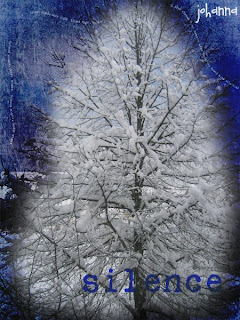 my relation to snow is ambivalent… i don´t love snow slush or when it freezes to slithery ice… but of course there is the fascination of the wonderful snowfall that dampens the noise and creates a deep silence over the landscape… this photo is from a previous year, we had not much snow so far this winter.
my relation to snow is ambivalent… i don´t love snow slush or when it freezes to slithery ice… but of course there is the fascination of the wonderful snowfall that dampens the noise and creates a deep silence over the landscape… this photo is from a previous year, we had not much snow so far this winter.
for showing the text better (“silent night…” on kim´s new texture rejoice) i set the “rejoice 2” on inverse… tree brushed free via layer mask.
10th day of textures from kim
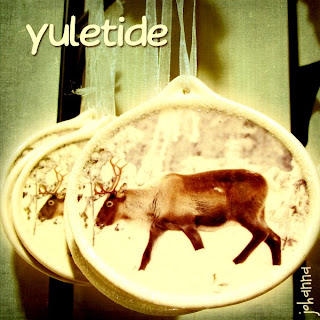 only two days of texture left… i already know i will have withdrawal symptoms;)
only two days of texture left… i already know i will have withdrawal symptoms;)
on this photo with ceramic ornaments i applied kim´s texture of today “providence” twice. added a layer mask to brush free the ornaments.
9th day of textures from kim

on the 9th day the new texture kim shares is called “lola”. i applied it 3 times (last of them inverted).
8th day of textures from kim
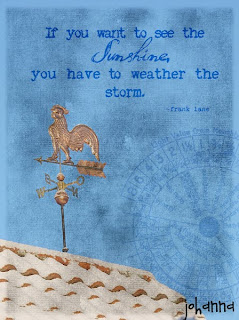 i just love it when all comes together so well (serendipity, actually…) – this morning we had sunny weather and a bit snow (after some aweful windy days). having monday my day off from school, i took the camera to make a little morning walk. this weathercock was the first picture i shot… ha, perfect for today´s offer at kim´s blog…
i just love it when all comes together so well (serendipity, actually…) – this morning we had sunny weather and a bit snow (after some aweful windy days). having monday my day off from school, i took the camera to make a little morning walk. this weathercock was the first picture i shot… ha, perfect for today´s offer at kim´s blog…
i applied the new texture “storm” twice and stamped the matching text brush (blending mode: overlay). i felt it needed a little something on the lower right, so i stamped another brush with little opacity there. done!
7th day of textures from kim
 another day, another texture from kim… thank you so much, again!
another day, another texture from kim… thank you so much, again!
here i used “wonderfulmagic” 3 times, plus serendipity and golden (both also from kim).
the text part “Rest” (font: adorable, thanks for the tip, rosie ) is circled with a scribble brush, a freebie from kim a while ago. love this brush!
the color fits the theme “sepia” of tomorrow´s take-a-word challenge, and the three muses want to see “angels” this week.
6th day of textures from kim
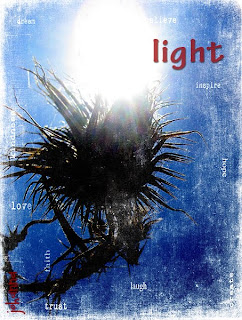 the texture party goes on…
the texture party goes on…
today´s “moremagic” twice (screen + overlay blending modes)